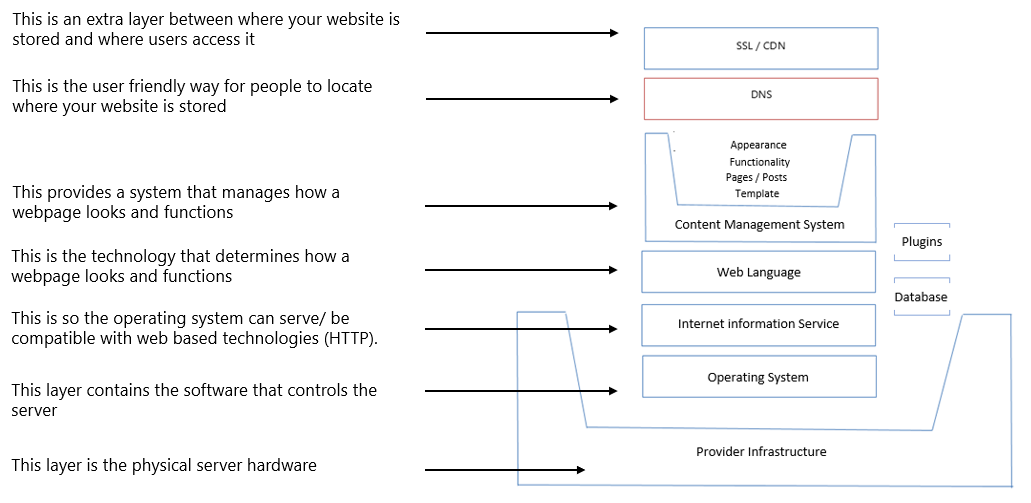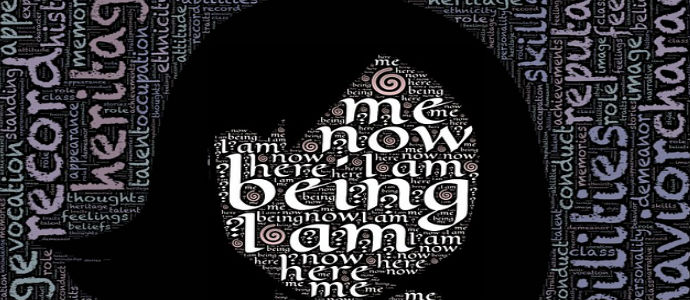Are you a digital marketer, and do you understand how servers work?
As a digital marketer you need to understand servers in order to optimise and manage websites. However, I know that it can be frustrating to learn because we don’t speak the same language as the IT guys.
Servers are the main storage device for websites and emails. They are made up of memory, processors and RAM that are used to control how people access the information.
In this article, I am going to show you how servers work in a language you can understand.
1. What are Servers?
A server is a storage device that has the same capabilities as a computer. Just like a computer it is made up of hard drive (memory storage), processor (how fast does it read data), and RAM (how many tasks can it do at one time).
However, a server is different because the purpose is to store, receive and deliver information.
You have specialised servers for your task at hand (such as email and web), There are many types of servers. However, as a digital marketer there is two types of servers you need to know of, these are web servers and email servers.
2. The types of servers
Web servers
Web servers are used for all sorts of things in addition to delivering simple text and images, such as for uploading and backing up files online through a cloud storage service or online backup service.
Email servers
Email servers facilitate the sending and receiving of email messages.
3. The types of networks
Most network servers handle specialized tasks because this improves the performance of that service.
When you have a collection of severs connected and speaking to each other, transferring information is a ‘network’ of servers.
There are two types of networks: Local area networks and larger area networks. Local area networks is a connection a devices
Local area networks (LAN)
Local area networks is a connection of devices (servers, computers and other devices) in a small controlled area such as a house or business. In a local area network the sever will store the information and control who can acess the information whilst computers and mobiles acess the information stored on the server.
Wide area network (WAN)
Wide area network is a connection of devices (servers, computers and other devices) in a big geographic. In a wide area network the server will store the information and control who can access it, whilst computers and mobiles are the devices used to access the information stored on the server.
4. Why Is Understanding Your Server Important?
In cases you have a hosting provider tat takes care of your website. However, in any self managed servers; this includes Amazon server which are commonly used in any medium to large business, you need to know how servers work so you can effectively communicate across departments.
5. The server infrastructure
In this article, we outline all the parts that make a website work on a server. As you can see from the below image there are 7 layers required from storing the website on the server and making it accessible for visitors. The seven layers are broken down into; Provider infrastructure, Operating System, Internet Information Service, Web Language, Content Management System, DNS and SSL/CDN. Below we will discuss each component in turn.
Parts of the Server
Provider Infrastructure
This includes the physical server. It is the hardware, just like your computer at home which its sole purpose is to hold information that is shared in a network, it provides the storage so a user interface content can be displayed through webpages.
Operating System
An operating system is what you see when you turn on your computer. These run the computer and provide control over how you manage your files and write your documents and media (Usually Microsoft office and adobe suite). The most common operating systems people see are Microsoft window or macOS. There are many types of operating systems that are specific to server use and running networks. But, the most common are Linux and windows server. Which just like all operating systems they are the brain of the physical hardware.
Internet Information Service
The internet information service is the technology that allows all the different internet services to communicate and understand each other through HTTP. HTTP makes the operating system compatible and able to understand the network system so users can interact and optimise their web based content. The most commonly known internet information services are IIS and NGINX. IIS is developed by Microsoft and so works well with Microsoft operating system. Whilst Nginx is open source and been developed by multiple parties.
Web language
Now we are able to communicate with the internet information services. The web language allows us to create what we want our visitor to see and want information we want them to access through common languages such as PHP, HTML, CSS, Ajax, C# and many more.
Content Management System
As dealing with code everyday can be a really tiresome and time consuming job. CMS allow us to managing this content, create pages and customise basic functionality without having to edited the web language directly. WordPress is the most common content management system due its flexibility and powerful capabilities. This is an open source technology that is written in PHP. Making it compatible with PHP web language. It cannot work with Microsoft technologies such as C# and so Umbraco is a CMS that can be used for more Microsoft based web systems.
Domain Name System (DNS)
Each server can be located through its unique IP address. An IP address is given to every piece of physical server hardware, computers, phones and other electrical devices. A standard IP address its just like a phone number and looks something like this: 83.166.187.226. As you can see it is not user friendly and so the domain name system creates a more user friendly way to access where the website is stored via a front end preview.
SSL / CDN
The layer is between the users and where they preview the page. The SSL provides security as without it, makes it easier for people to access the web language script and make changes or extract sensitive data that is stored in the database. The extra layers encrypts data before it is deliver to the user. The CDN makes websites easily accessible by storing the website on different servers, in different locations around the world in increase the speed and functionality. This is because if you are trying to access a website from the US and it is stored in the UK can be a very timely to wait for that information to travel the distance.